
Start Here
Want to add Bluetooth to your car, but don’t want go through trouble of installing a new head unit? Fortunately, there are numerous cheap and quick solutions on the market. Let’s first determine what kind of head unit (aka “radio”) your car has. Here are the most common types:
- A head unit without any external audio inputs (ie: Bluetooth, AUX, or iPod port).
- One with only an AUX audio port.
- A head unit designed to work with an iPod.
Read the rest of the article to determine which solution is best for you.
Bluetooth FM Transmitter
Easiest solution for a head unit with no external audio inputs
If you have a head unit without any external audio inputs, your options for adding Bluetooth to your car are limited. While a Bluetooth FM transmitter doesn’t provide the best audio quality, it’s cheap, requires no installation, and works on virtually any car. A Bluetooth FM transmitter is a mini radio station. It pairs with your smartphone via Bluetooth. Then, it broadcasts your phone’s audio as an FM signal, which your car’s head unit can pick up.
Products We Recommend
Nulaxy and Tecboss Bluetooth FM Transmitters
What we like
- Works on any car with a radio and a power outlet
- Costs less than $25
- Has very good audio quality for an FM transmitter
- Automatically reconnects with your phone
- Contains physical buttons for easy music and phone call control
- Includes built-in microphones and noise cancellation to enhance call quality
- Has built-in USB port so you can power other devices
What we don’t like
- Local radio signals can still interfere with the audio quality
- Must be mounted near center console for built-in mic to work properly
- Some customers are unable to get the devices to automatically reconnect with their phones
Hardwired Solution
Best solution for a head unit without external audio inputs
If you have a head unit with no external audio inputs, want the best audio quality, and want to retain your original head unit, this is your best bet. A hardwired solution connects directly to your head unit through the radio signal or CD changer input. It then is able to pair with your smartphone and transmit your phone’s audio to your head unit.
Products We Recommend
iSimple Tranzit Blu HF Hands-Free Calling and Music Streaming Kit
What we like
- Audio quality is excellent
- Device is hidden when installed
- Comes with external microphone to improve call audio quality
- Automatically reconnects with your phone
- Includes external button for picking up calls, starting/stopping music, and launching your phone’s voice assistant
What we don’t like
- More expensive than other solutions
- If multiple devices are connected, you must manually select the device you want to use
- Does not have an AUX input for you to physically plug in a device
- Requires professional installation as shown below
Bluetooth Adapter for AUX Port
Best solution for a head unit with an AUX port
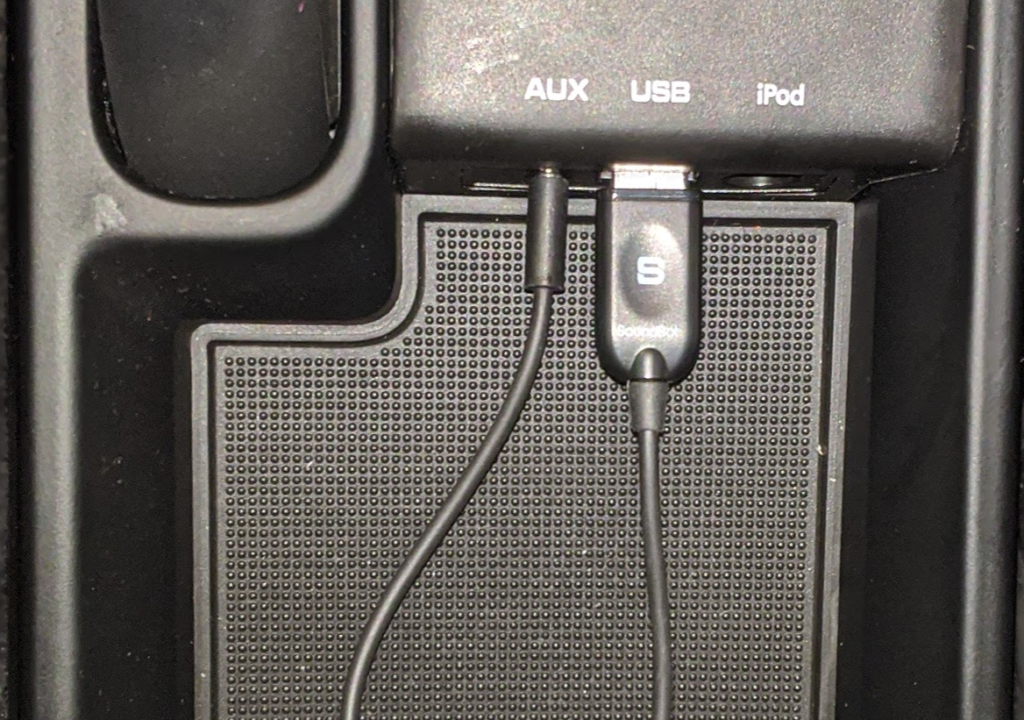
If your car has an AUX port for audio, you’re in luck. Through our testing, we’ve found that the best way to add Bluetooth is by using an AUX Bluetooth adapter. The AUX Bluetooth adapter pairs with your smartphone, then transmits the audio signal to your head unit via the AUX port. As a result, this solution has excellent audio quality and is not susceptible to interference.
Products We Recommend
Car link Bluetooth Aux Adapter
What we like
- At under $15, this device is dirt cheap
- Audio quality is much better than what you will find with a Bluetooth FM transmitter
- Automatically reconnects with your phone
- It can connect to two devices at a time
- Works seamlessly with a car’s existing Bluetooth system for phone calls
- Can be easily be hidden out of plain sight
- Includes a 3 foot AUX cable extension
What we don’t like
- Has built-in microphone for phone calls, but it only works well if you mount the device near you
- It can have trouble automatically reconnect with your phone if your car’s power outlet stays on long after you turn the car off
Bluetooth Adapter for iPod Integration
Best for a head unit with iPod integration
If your car was designed to allow you to plug in an iPod for music, you also have a very good option for adding Bluetooth. This type of adapter connects to your phone via Bluetooth, then transmits the audio to your head unit over the iPod connection. The best part about this solution is that you’re able to retain all of your original factory audio controls on the steering wheel and head unit.
Products we recommend
Bovee WMA3000 Wireless Bluetooth for iPod Integration
|
For cars with newer iPOD interface |
For Audi, VW, MB with older iPOD adapter |
What we like
- Works seamlessly in cars with iPod integration
- It has excellent audio quality
- Retains car’s factory iPod audio controls
- Allows your car to display song names when using an iPhone
- It automatically reconnects with your phone
What we don’t like
- More expensive than other options
- Only connects to one device at a time
- Does not have a built-in mic to improve call quality
Conclusion
There you have it. As you can see, it’s cheap and easy to add Bluetooth to virtually any car nowadays. Just be sure you know what kind of head unit your car has and purchase a device that you can return in case you don’t like it.
To see how you can save money on maintenance, check out our detailed maintenance guides. While we encourage car owners to do-it-yourself to save money, we understand DIY is not for everyone. Check out our service center recommendations to find a highly rated mechanic near you. Thanks for reading and subscribe to eCarGuides to get the latest information for all of your car ownership needs.









